Only users with “Chatter Auto Translator Admin Permission” can do this operation. Auto translator is inactivated right after Chatter Auto Translator is installed. Activate it as follows.
- Choose “Chatter Auto Translator” in the Application.
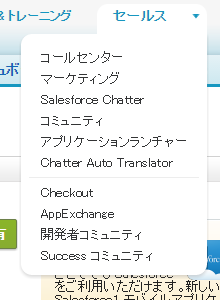
- Click the tab “CA Chatter Auto Translator Settings” and choose “Edit.”
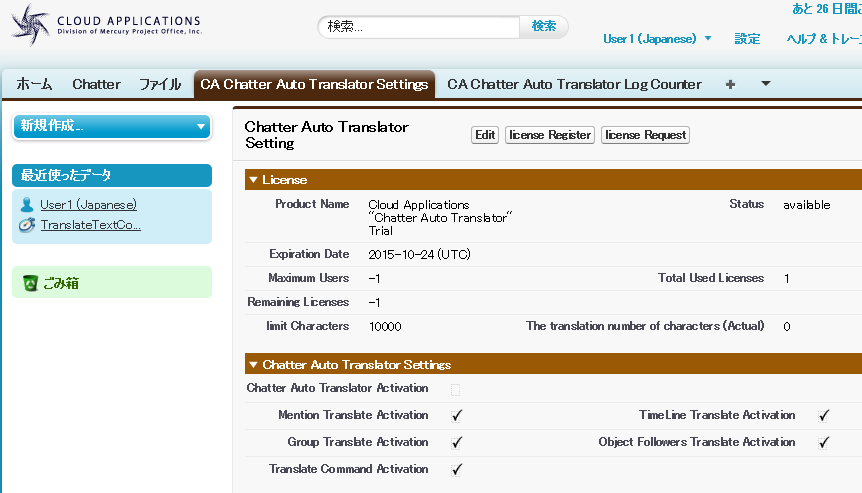
- Tick “Chatter Auto Translator Activation” to activate auto translator. (Untick it to inactivate.)
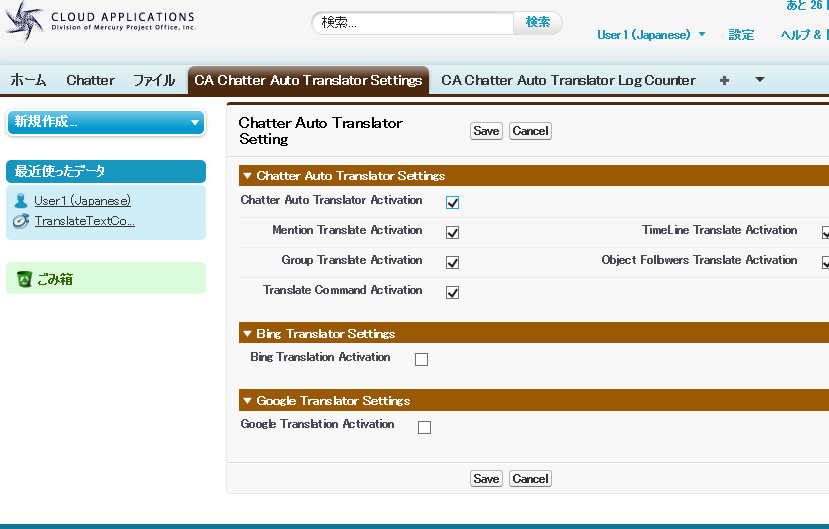
- Activate (inactivate) translator API. In case a trial key is registered, tick “Bing Translation Activation” and “Google Translation Activation” to activate translator API. (Untick to inactivate.) Enter API key to activate translator API in case of an official license key.
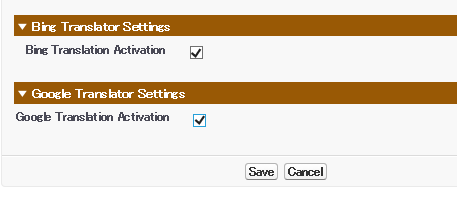
5. Press “Save” to settle the change.
【関連記事】
- 初期インストール方法
- AppExchangeからRosetta(旧:Chatter Auto Translator)を入手
- 権限セットの割り当て
- トライアル版とは?
- トライアル・キーの取得
- トライアル・キーの登録
- トライアル状況確認(残りトライアル期間など)
- ライセンスのタイプ
- Rosetta(旧:Chatter Auto Translator)の有効化 / 無効化(本記事)
Last Update: 2023年10月26日