Refer to ” Get a trial key” if you would like to use a trial version. This is how to get “an official license key“. Only users with “Chatter Auto Translator Admin Permission” can do this operation.
- Choose “Chatter Auto Translator” in the application.
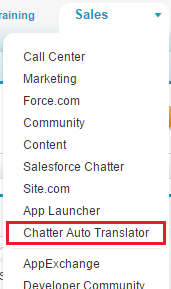
- Click the tab “CA Chatter Auto Translator Settings” and choose “license Request.”
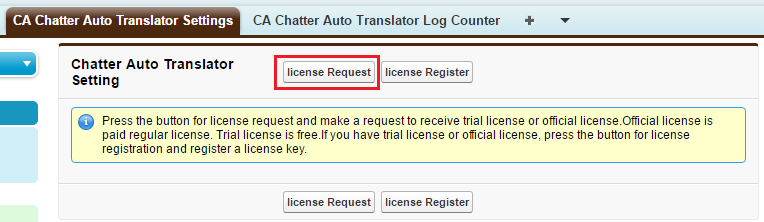
- Tick a license key you perchase and press “Next.” Refer to “license type” about the license details. Only license key available is displayed on the screen.

- Check the type of a license key again and press “YES.”
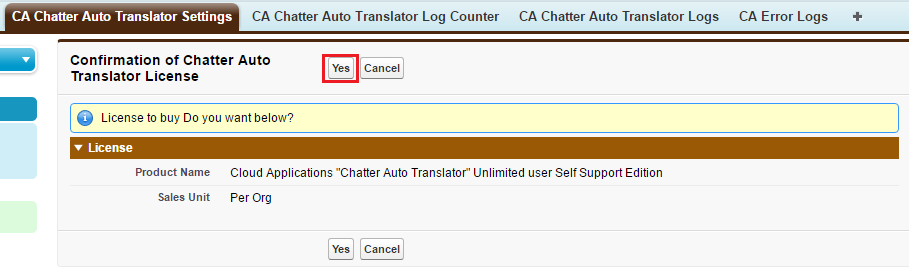
- Screen and message below are displayed and the request for an official license key has been done. Please wait for awhile, We will send you an e-mail from our company in a separate email.
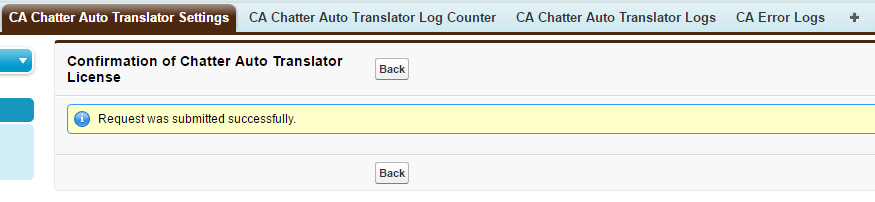
Last Update: 2023年10月26日