【Procedure】
- Give External Users Permiassion Set to let External User use Community auto translation in your Salesforce Community, following the procedure below.
- You don’t have to give an External User a Permission Set when you don’t need it. Give your permission only when you need the translation of the external users conversation.
- Go to「Setup」 > 「Administer」> 「Manage Users」 >「Permission Sets」
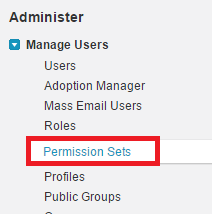
- Click on “Chatter Auto Translator Partner User Permission”.
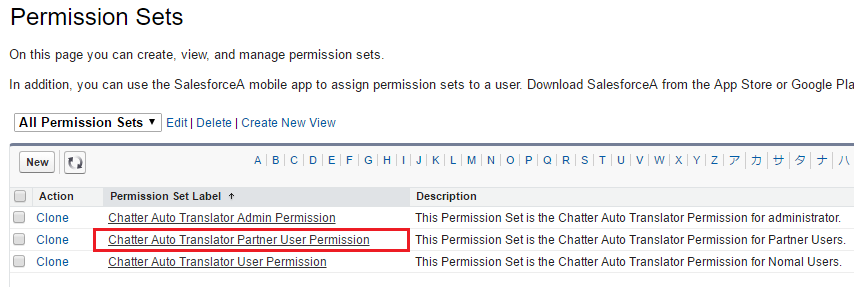
- Click on ”Manage Assignments”.

- Click on”Add Assignments”.
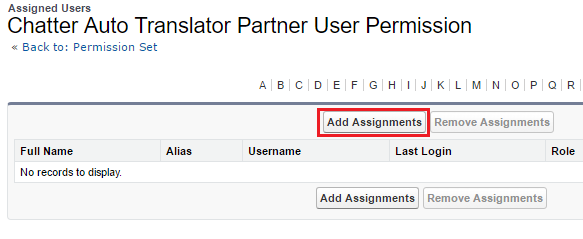
- Click on “Assign,” after choosing the External User whom you want to give the rights.
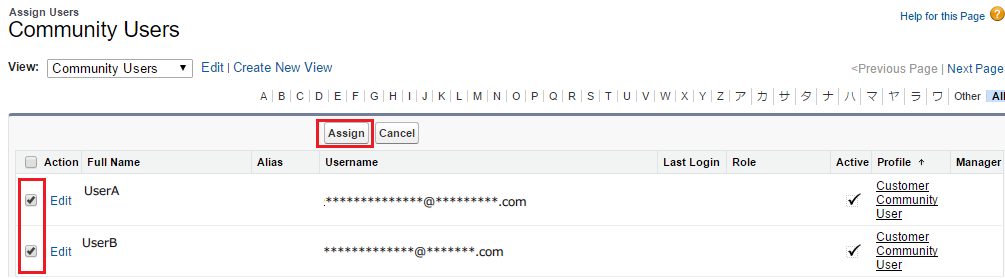
- Make sure the assignment has been correctly done.
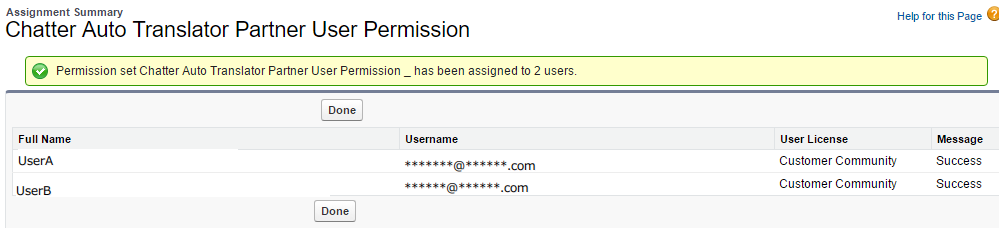
Last Update: 2023年10月26日