【First Step】
- It is required to assign the permission sets made in this article to the users who want to translate Chatter Q&A posts.
- Turning on Chatter Q&A posts requires also
【Setting Procedure】
How to create permission set which allows the right to “Edit Posts” in system permissions
- Go to “Setup” > “Administer” > “Manage Users”
Select “Permission Sets” and press “New” button.
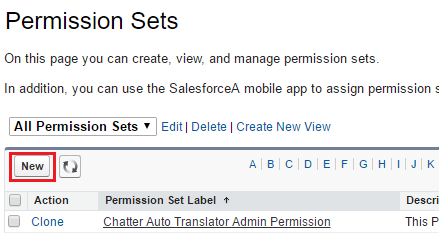
- input such as below.
- “Label” in “Enter permission set information” can be any name.
- “API Name” in “Enter permission set information” can be any name.
- Leave “Session Activation Required” unchecked.
- Select “–None–” for “Select the type of users who will use this permission set”.
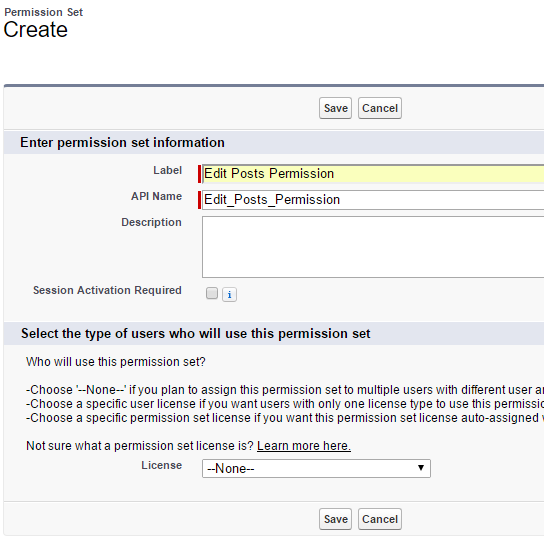
- Press “Save” and confirm the change.
- Click “System Permissions” which is in the bottom section of the window.
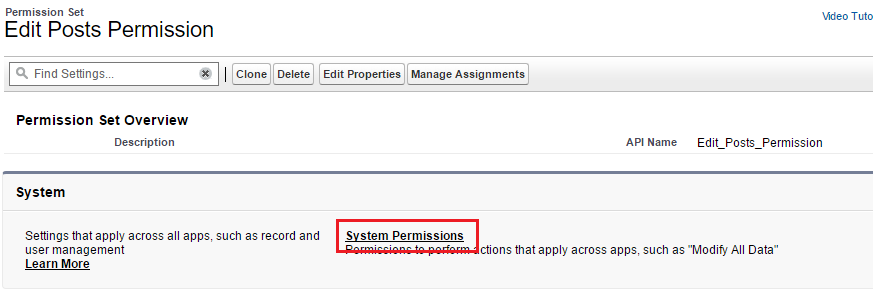
- Click “Edit” button.
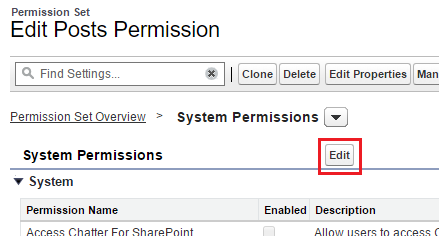
- Check “Edit My Own Posts” and “Edit Posts on Records I Own” before you press “Save” button.
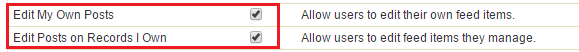
- You have created the new permission set by now.
- Assign the permission sets to the user who post in Chatter Q&A.
【Refferenced Article】
Activate / Inactivate Chatter Q&A Translation
Allow users to edit posts and comments (Chatter Q&A Translate Settings)
Create a “Edit Posts” permission set of System Permissions (Chatter Q&A Translate Settings)(This Article)
Last Update: 2023年10月26日