【Important Notes】
- It is necessary to do “Access control setting for Salesforce Community auto translation” before “Activate Salesforce Community auto translation”.
- Your organization’s system administrator must set appropriate access controls so that data is not leaked in the Salesforce community.
- Please note that we shall not be responsible for the setting of your organization’s access control and its result, any loss, damages and troubles.
【Setting procedures】
Following the direction below, “Salesforce Community automatic translation” is activated.
(If you want to inactive it, reverse the setting.)
- Click the tab “CA Chatter Auto Translator Settings” and choose “Edit”.
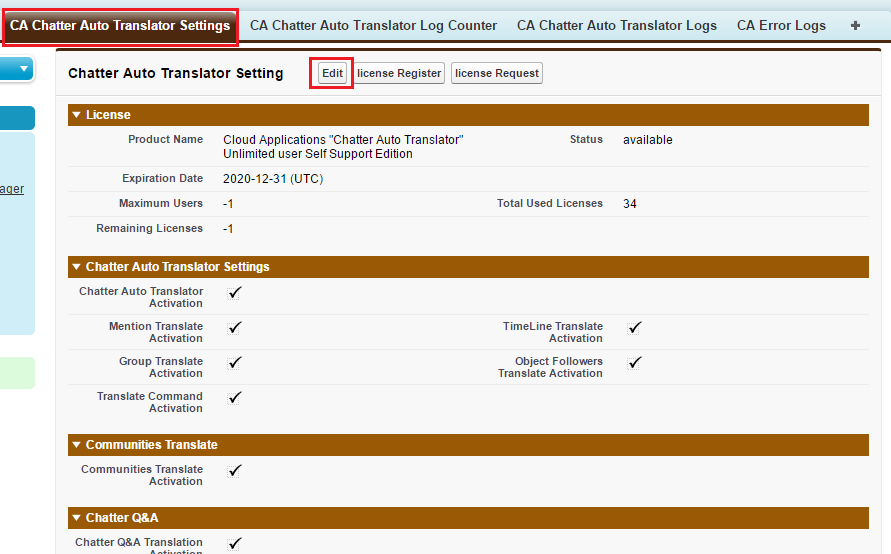
- Check “Communities Translate Activation” . (Uncheck it to inactivate.)
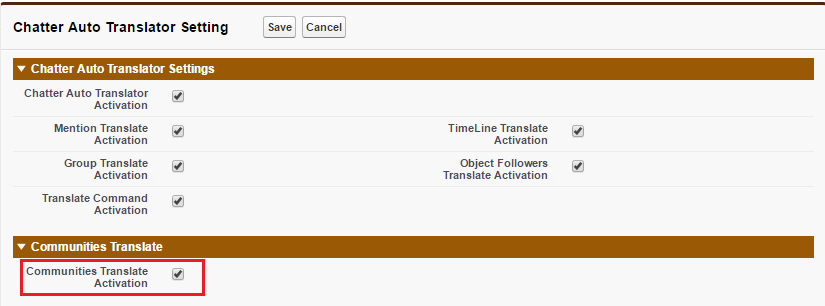
- Click “Save” and confirm the change.
Last Update: 2023年10月26日