【Notes】
- It is required to set up following this article to turn on the Chatter Q&A Translating function.
- This set up applies to the whole organization.
【Procedure】
- Go to「Setup」 > 「Build」 > 「Customize」 > 「Chatter」
Click ”Chatter Settings”, and press “Edit” button.
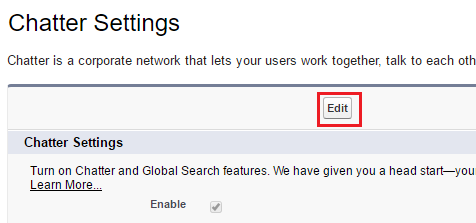
- Check on “Allow users to edit posts and comments” in “Post and Comment Modification” Section.
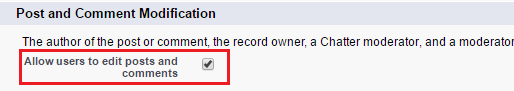
【Refferenced Article】
Activate / Inactivate Chatter Q&A Translation
Allow users to edit posts and comments (Chatter Q&A Translate Settings) (This Article)
Create a “Edit Posts” permission set of System Permissions (Chatter Q&A Translate Settings)
Last Update: 2023年10月26日