Only users with “Chatter Auto Translator Admin Permission” can do this operation.
- Choose “Rosetta (former Chatter Auto Translator)” in the application.
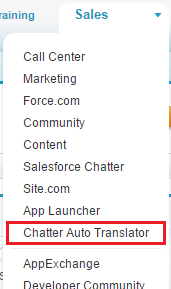
- Click the tab “CA Chatter Auto Translator Settings” and choose “licence Request”.
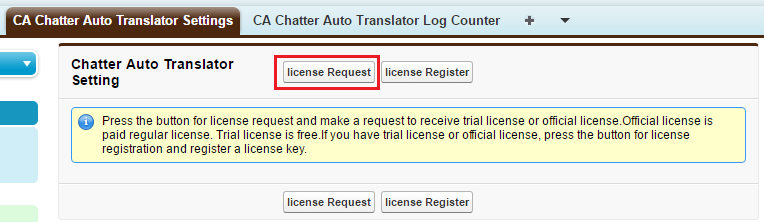
- Tick “Cloud Applications “Chatter Auto Translator” Trial” and press “Next”.
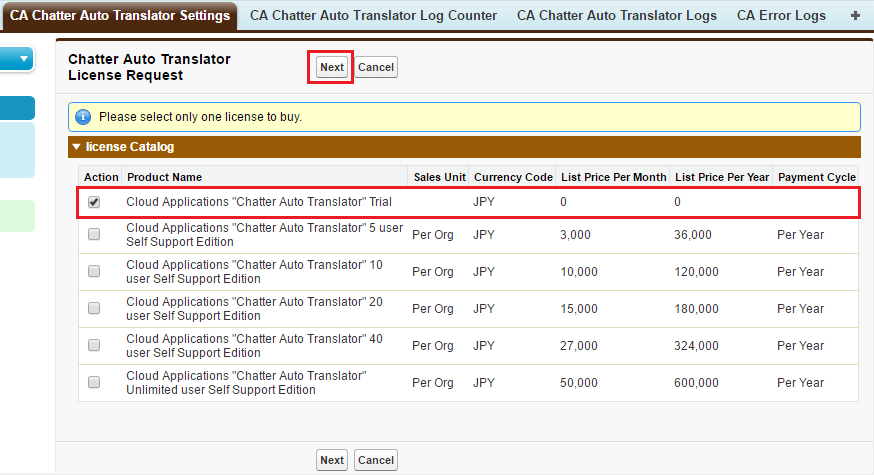
- Check if “Cloud Applications “Chatter Auto Translator” Trial” is chosen and press “Yes”.
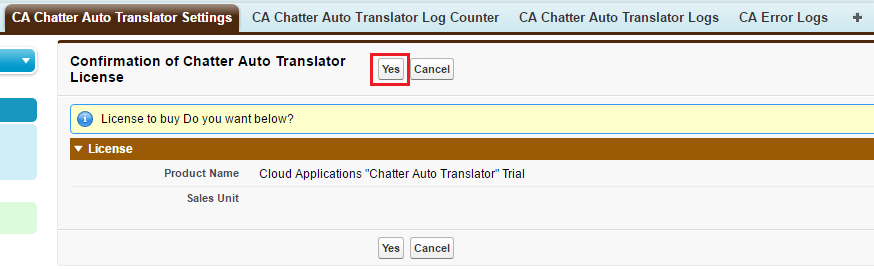
- Screen and message below are displayed and the request for a trial key has been done. You will receive an e-mail attached a trial key from our company. Refer to “Register a trial key“.
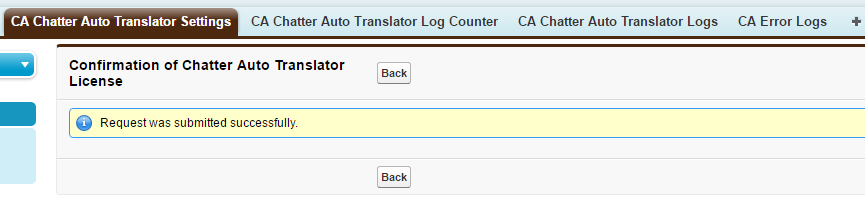
【Relevant Article】
- How to install
- Get the application in AppExchange
- Allocate Permission Sets
- What is a trial version?
- Get a trial key (this article)
- Register a trial key
- Check the trial status (remaining a trial period, etc.)
- License type
- Get a license key (an official license key)
- Register a license key (an official license key)
- Activate / Inactivate Chatter Auto Translator
Last Update: 2023年10月26日