- Access the page “Rosetta (former Chatter Auto Translator)” in “AppExchange“. Read the support page and the application page in AppExchange, and press “Get it now” to install the application.

- Press “Log into the AppExchange”.
- Choose where to install.
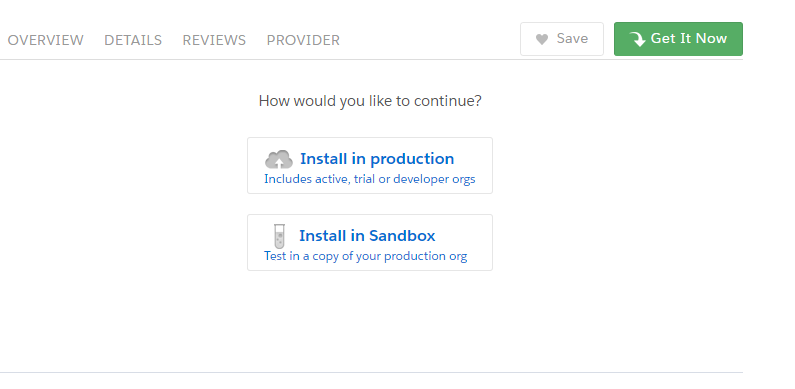
- Find the install form accurate, agree to the terms of use, and press “install with agreement”.
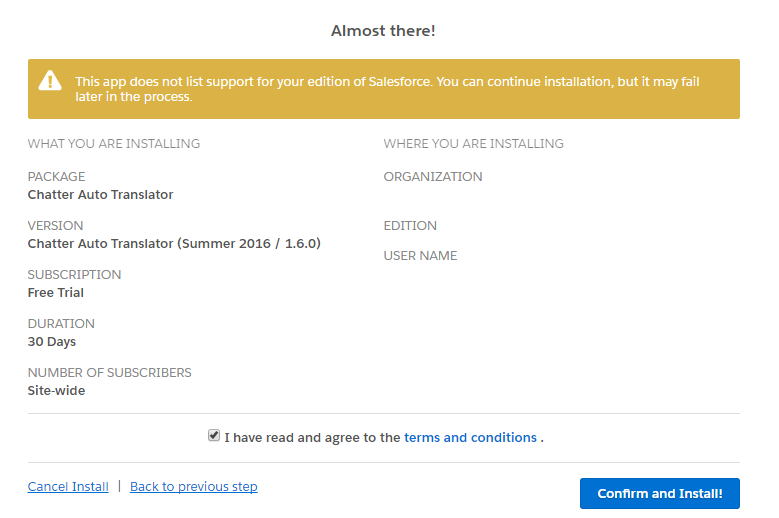
- Tick the box (Yes, I let these third party web sites access.) and press “Next”.
Websites of Google Translate API and Bing Translator API (Microsoft Translator API) used in this application.
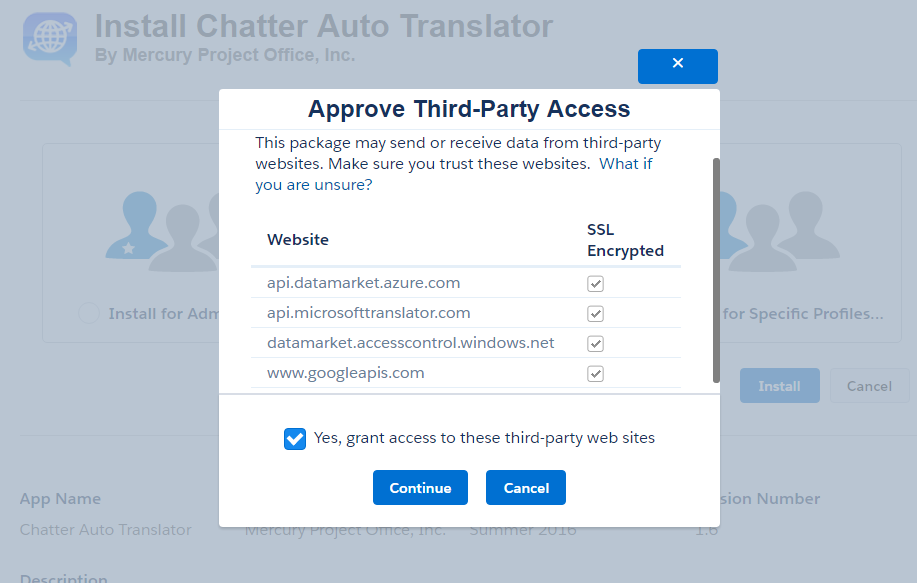
- “Installation Complete” is displayed as below.
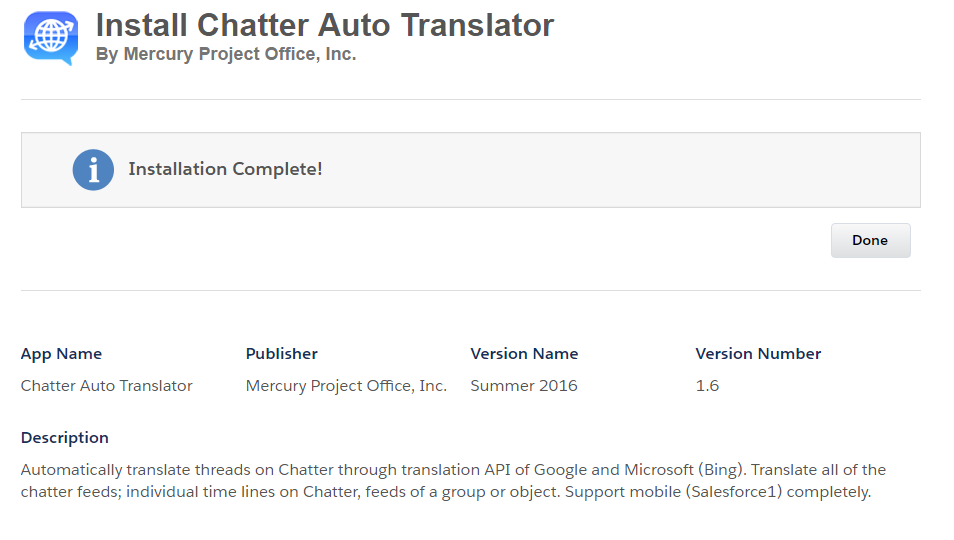
- Check if “Chatter Auto Translator” is displayed on the switching area of the application.
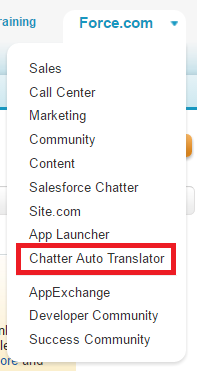
【Relevant Article】
- How to install
- Get the application in AppExchange (this article)
- Allocate Permission Sets
- What is a trial version?
- Get a trial key
- Register a trial key
- Check the trial status (remaining a trial period, etc.)
- License type
- Get a license key (an official license key)
- Register a license key (an official license key)
- Activate / Inactivate Chatter Auto Translator
Last Update: 2023年10月26日