- You can check the trial status in a tab “Chatter Auto Translator Settings”.
- Shown as follows in a trial version.
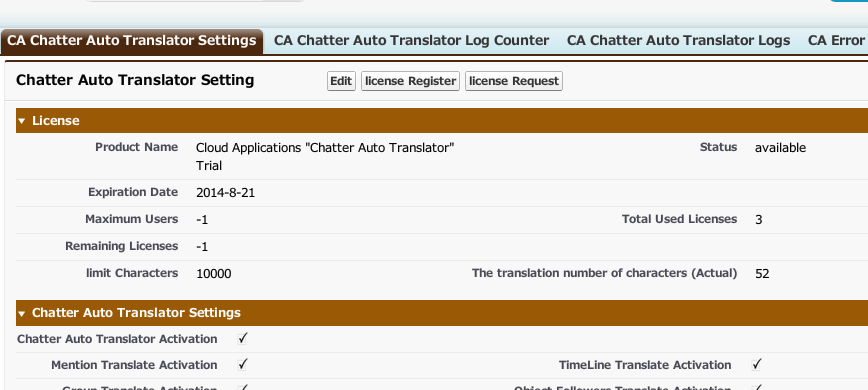
- Product Name: License name registered in the application. In a trial version, “Cloud Applications “Chatter Auto Translator” Trial” is shown.
- Expiration Date: Expiration Date of a trial version. The trial version is over when “Expiration Date” or “10,000 limit Characters” is achieved.
- Maximum Users: It shows the limit allowed by the application license. In a trial version, it shows limitless (-1).
- Remaining Licenses: The number of remaining users allowed by the application license. In a trial version, it shows limitless (-1).
- limit Characters: The number of letters to translate limited by the application license. The limiti is 10,000 letters. The number of translated letters is shown on “The translation number of characters (Actual)”.
- Status: Status of the license. “available” means the license is active. If it shows other values, it means inactive and the trial validity is over. Perchase an official license. Refer to “Switch from a trial version to an official version” to buy it.
- The translation number of characters (Actual): The present number of translated letters. A trail version is over if you achieve either “10,000 letters” or “Expiration Date”.
【Relevant Article】
- How to install
- Get the application in AppExchange
- Allocate Permission Sets
- What is a trial version?
- Get a trial key
- Register a trial key
- Check the trial status (remaining a trial period, etc.) (this article)
- License type
- Get a license key (an official license key)
- Register a license key (an official license key)
- Activate / Inactivate Chatter Auto Translator
Last Update: 2023年10月26日