Only users with “Chatter Auto Translator Admin Permission” can do this operation.
- Choose “Chatter Auto Translator” in the application.
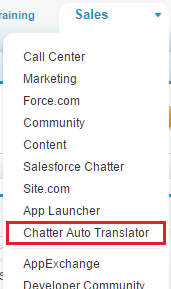
- Click the tab “CA Chatter Auto Translator Settings” and choose “licence Register”.
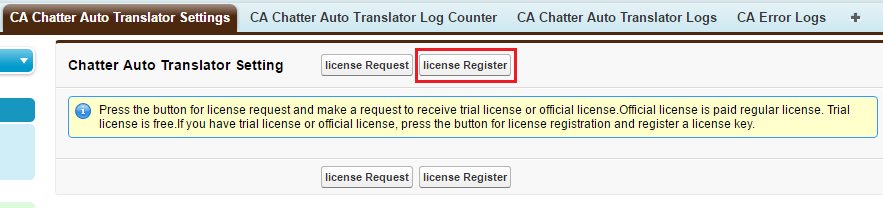
- The screen “Chatter Auto Translator Register License” is displayed.
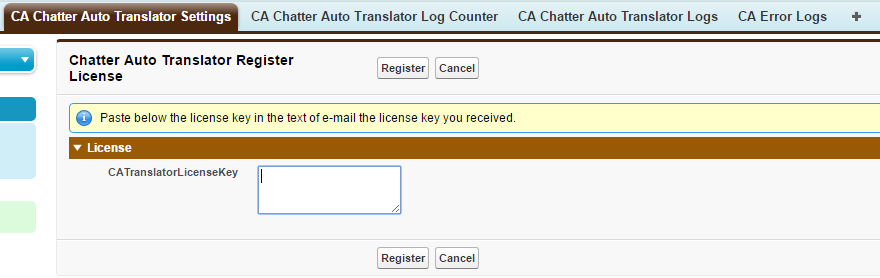
- You have received an e-mail that its subject is “Sending of Chatter Auto Translator Trial Key”. Copy a trial key in the e-mail and paste it in the input box “CATranslatorLicenseKey” on the screen of “Chatter Auto Translator Register License”.
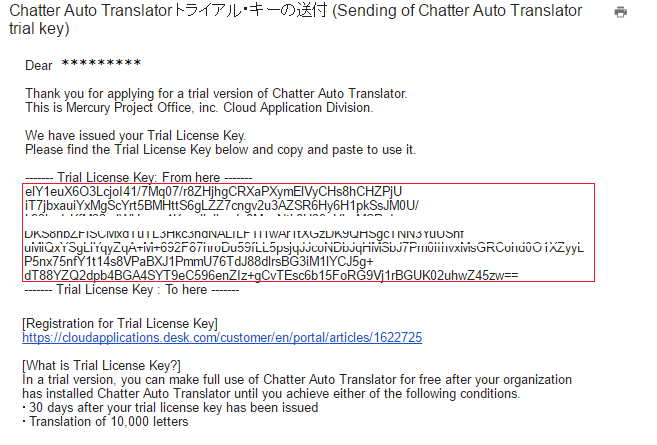
- Press “Register”.
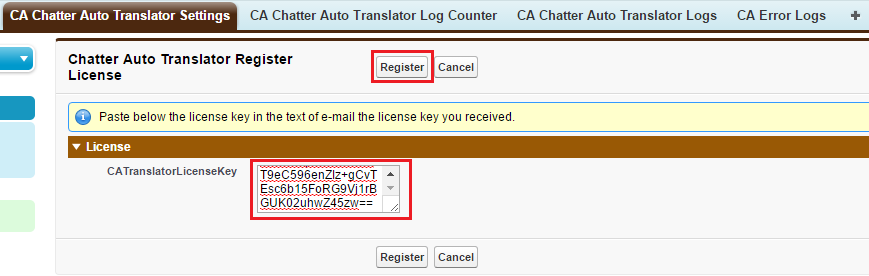
- It completes if you see “Registration of license hey was successful” like below. Press “Back”.
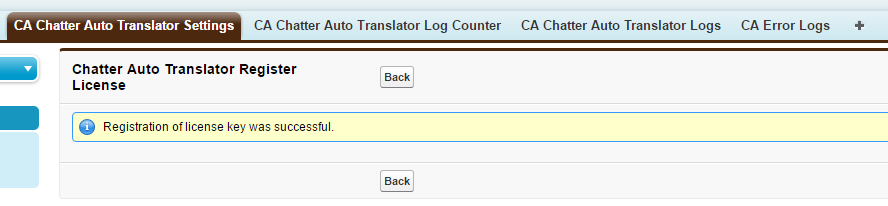
- Information about the trial key is shown in settings. Auto translator is not activated right after a trial key is registered. Refer to “Activate / Inactivate Chatter Auto Translator” and activate auto translator.
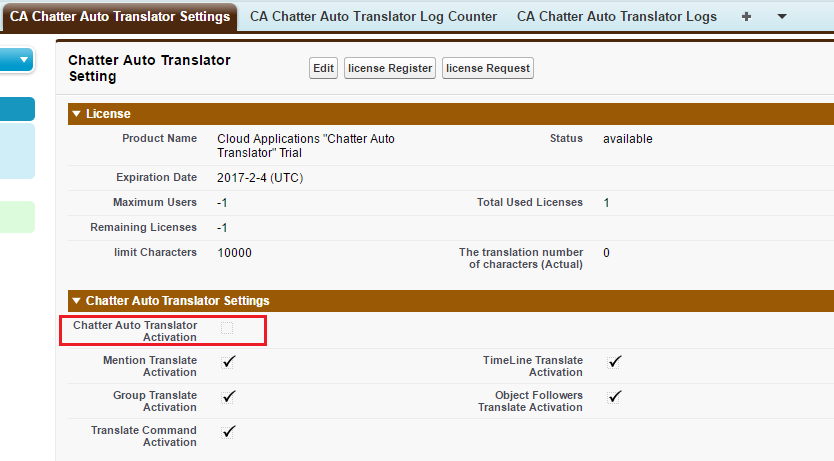
【Relevant Article】
- How to install
- Get the application in AppExchange
- Allocate Permission Sets
- What is a trial version?
- Get a trial key
- Register a trial key (this article)
- Check the trial status (remaining a trial period, etc.)
- License type
- Get a license key (an official license key)
- Register a license key (an official license key)
- Activate / Inactivate Chatter Auto Translator
Last Update: 2023年10月26日