- Choose “Permission Sets” on the setting menu.
-

-
- Choose “Chatter Auto Translator User Permission” in case you allocate user authority of Chatter translator function.
Choose ” Chatter Auto Translator Admin Permission” in case you allocate admin authority.
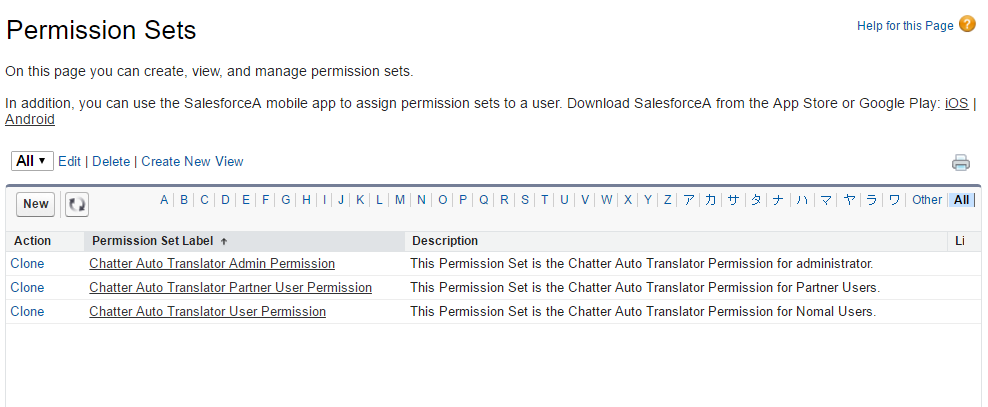
- Indication of “Chatter Auto Translator Admin Permission”.
Click the link of “Chatter Auto Translator Admin Permission”. (It is also the same procedure in case you allocate user authority.) - Click “Manage Assignments”.
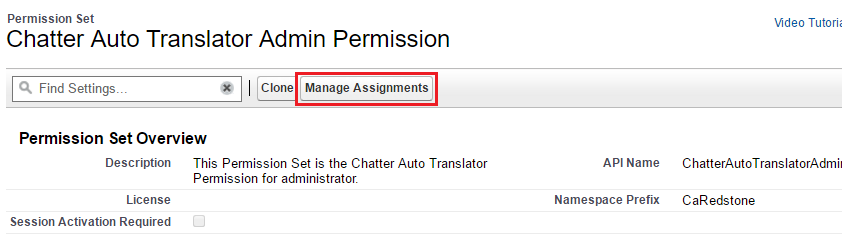
- Click “Add Assignments”.
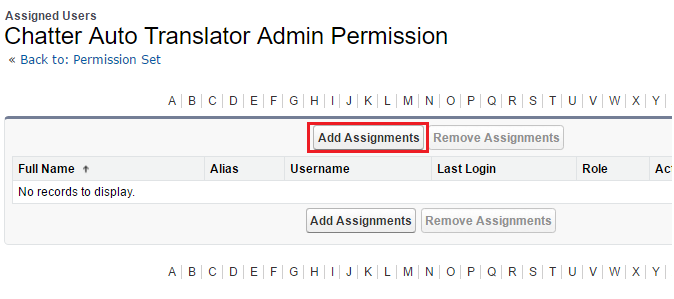
- Choose the user to allocate the authority and click “Assign”.
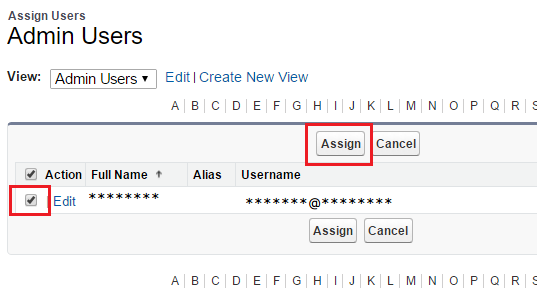
- Confirm if the allocation is made. Noted that you cannot allocate users with some user license like Chatter free users.
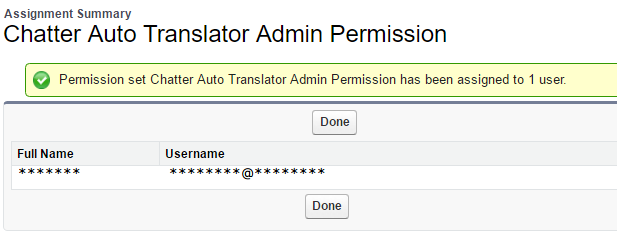
【Relevant Article】
- How to install
- Get the application in AppExchange
- Allocate Permission Sets (this article)
- What is a trial version?
- Get a trial key
- Register a trial key
- Check the trial status (remaining a trial period, etc.)
- License type
- Get a license key (an official license key)
- Register a license key (an official license key)
- Activate / Inactivate Chatter Auto Translator
Last Update: 2023年10月26日